The Companion App and latest version of the autorefractor firmware unlock new potential for your measurement experience and data management. Free software upgrades provide new functionality.


Get the Companion App for your OS:

The QuickSee Free Companion app enhances and expands your control of your device and measurement data. With the Companion App on your Android, Windows, or MacOS device, you can:
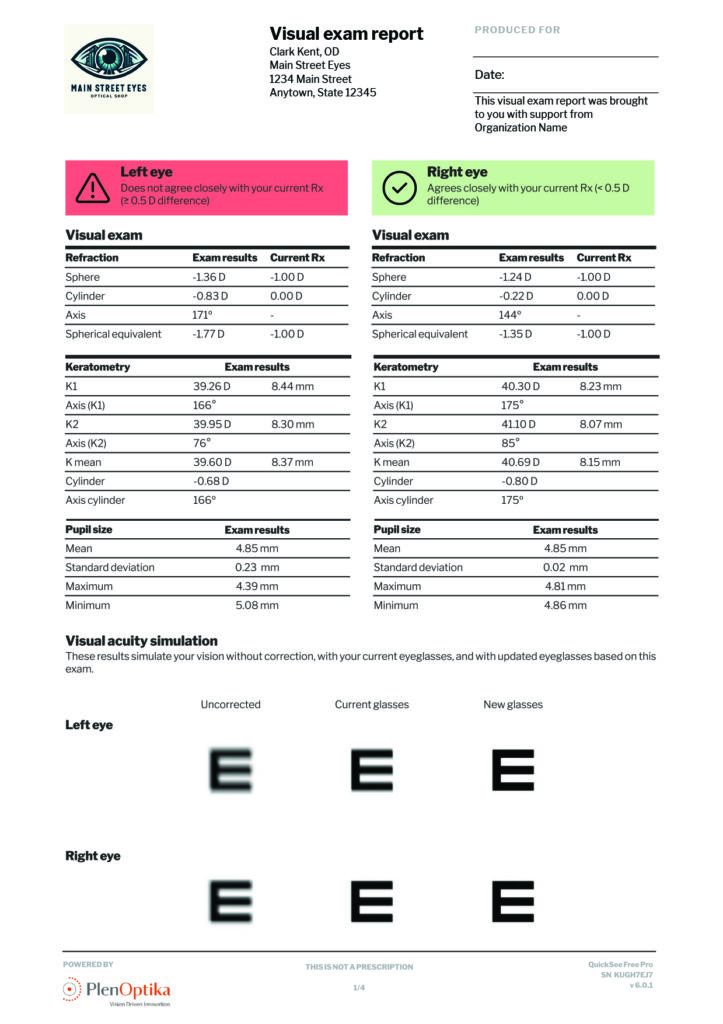
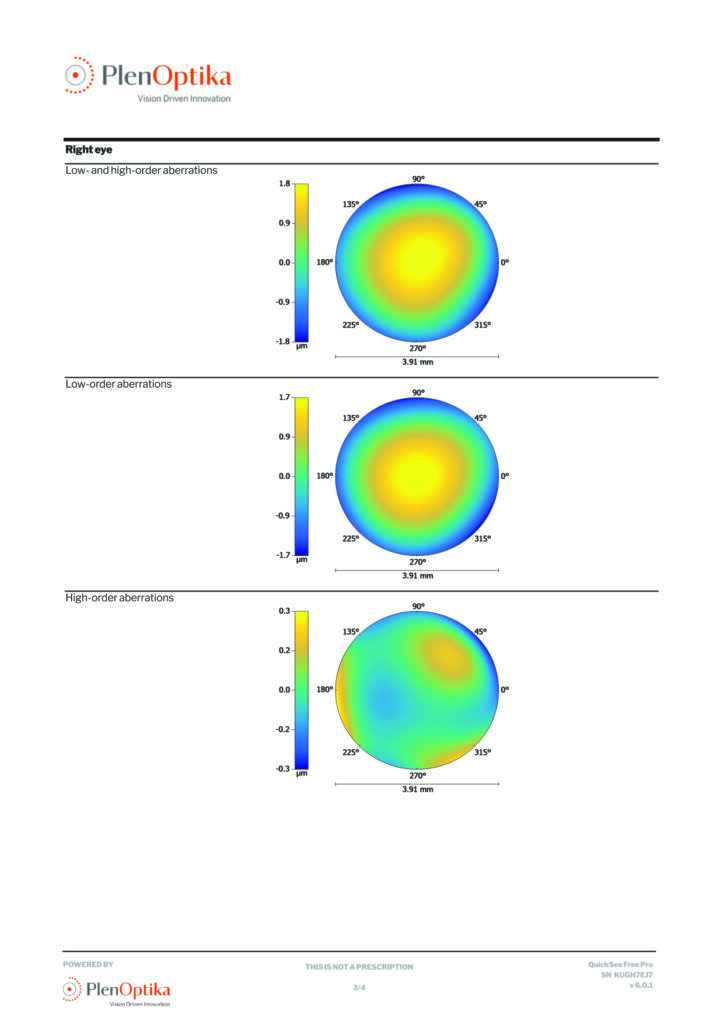
QuickSee Free and QuickSee Free Pro, combined with the Companion App, lets you produce printable visual exam reports for your patients, demonstrating the potential improvement from vision correction. With QuickSee Free Pro, you also get highly detailed reports, including wavefront maps, Zernike Coefficients, and visual acuity simulations.



The QuickSee Free / Free Pro device firmware analyzes the measurements and presents results in an elegant, intuitive UI. By keeping the firmware up to date, you benefit from our latest performance and interface improvements and new features.
To update your firmware, use the QuickSee Free Companion App.
Advanced refraction metrics
Now with QuickSee Free Pro you can get pupil images and spot diagrams, complete keratometry results, pupil size data, wavefront maps with HOA+LOA, HOA Zernike Coefficient charts, and simulated images of the patient’s refractive error and its corrected view.
Improved realtime alignment indicator
The alignment indicator now provides greater ease of use before and during measurement, taking into account realtime keratometry results. It ensures accurate results for both refraction and keratometry when the interface remains green during acquisition.
Dynamic update of refraction and keratometry results based on precision preference settings
When you change settings related to the precision of refraction and keratometry results (diopters, axis, plus/minus cylinder notation, or keratometry index), all existing results will automatically update to reflect the new settings.
Double check for keratometry index updates
To prevent accidental updates, we’ve added a double-check step when modifying the keratometry index. This ensures that users fully understand how this adjustment impacts results before confirming changes.
Improved calculations for Zernike Coefficients and pupil size
Enhancements have been made to the calculations for Zernike coefficients and the processed pupil size, increasing accuracy and reliability.
Improved settings management UI
Device settings have been reorganized into new categories to enhance usability and streamline navigation.
Visual improvements and minor bugs fixed
Experience other visual enhancements and enjoy bug-free performance with this update.
You can keep your QuickSee up to date with the latest software with the QuickSee Companion App for Windows and Android devices.
1. Download the free installer for Microsoft Windows or from the Google Play store.
2. You will be prompted to turn on the Bluetooth on your phone and on your QuickSee.
3. The QuickSee Companion App will scan for available Bluetooth devices. Once you see your QuickSee device, select it from the list.
4. Enter your QuickSee’s serial number. You may also use your camera to scan the QR code found behind the magnetic eye-cap.
5. Once your phone and QuickSee are paired, continue to “Update your QuickSee Firmware” and follow the on screen instructions.

By registering your QuickSee Free, you activate your warranty, and help us notify you about updates that improve the performance and capabilities of your device.